What is Computer and Information Technology?
Computer Technology:
Definition: Computer technology involves the study of computers and their applications. It includes the design, development, and use of computer systems and networks. Components: Computers consist of hardware (physical components like the central processing unit, memory, and storage) and software (programs and applications).
Information Technology:
Definition: Information Technology (IT) refers to the use, development, and management of computer systems, software, and networks to process and distribute information.
History of development of computers
Abacus : The earliest known counting tool, used by ancient
civilizations for basic arithmetic calculations.
Blaise Pascal (1642): Invented the Pascaline, a mechanical calculator
capable of addition and subtraction.
Charles Babbage (1837): Proposed the design for the Analytical Engine,
considered the first general-purpose mechanical computer.
ENIAC (1946): The Electronic Numerical Integrator and Computer,
developed by J. Presper Eckert and John Mauchly, was the first general-purpose
electronic digital computer.
UNIVAC I (1951): The Universal Automatic Computer, the first
commercially produced computer, designed for both scientific and business
applications.
IBM 700 Series (1952): IBM's mainframe computers became widely used for
business and scientific applications.
1980s-1990s: Personal Computers and Graphical User Interfaces
World Wide Web (1991): Tim Berners-Lee created the first web browser
and server, paving the way for the internet as we know it. 21st Century:
Mobility and Cloud Computing
Smartphones and Tablets: Mobile computing became widespread with the
introduction of devices like the Android, iPhone and iPad. Cloud Computing:
The shift toward cloud-based services and storage.
Characteristics of Computer
Computers possess several key characteristics that make them versatile and
powerful tools for various applications. Here are some fundamental
characteristics of computers:
1. Speed:
Computers can perform tasks at incredible speeds, executing millions or
billions of instructions per second, depending on the processor's
capabilities.
2. Accuracy:
Computers perform calculations with a high degree of accuracy. Once programmed
correctly, they consistently produce precise results without errors.
3. Versatility:
Computers can be programmed to perform a wide range of tasks. They are
versatile machines capable of handling diverse applications, from simple
calculations to complex simulations.
4. Diligence:
Computers operate with consistency and diligence. They don't get tired, bored,
or lose focus, making them ideal for repetitive tasks.
5. Storage:
Computers can store large amounts of data in various forms, including text,
images, videos, and more. Storage can be both temporary (RAM) and permanent
(hard drives, SSDs).
6. Automation:
Computers can automate repetitive tasks through programs and scripts, reducing
the need for manual intervention and improving efficiency.
7. Reliability:
When properly maintained, computers are reliable and can function continuously
for long periods without a significant decrease in performance.
8. Consistency:
Given the same input and conditions, computers produce consistent and
predictable results.
9. Multitasking:
Modern computers can execute multiple tasks simultaneously, switching between
them rapidly. This capability enhances productivity and efficiency.
10. Communication:
Computers can communicate with each other over networks, enabling the exchange
of information and collaborative work. The internet plays a significant role
in facilitating global communication.
11. Scalability:
Computer systems can be scaled up or down by adding or removing hardware
components, allowing them to adapt to changing requirements.
12. Cost Efficiency:
While initial setup costs can be high, computers generally offer
cost-effective solutions over time, especially considering their speed,
accuracy, and versatility.
13. User Interface:
Computers provide user interfaces that can be graphical (GUIs) or command-line
based, allowing users to interact with and control the system effectively.
Limitations of Computer
1. Lack of Creativity:
Computers operate based on pre-defined instructions and algorithms. They lack
creativity and the ability to generate truly novel ideas.
2. Dependency on Instructions:
Computers can on accurate and detailed instructions. If the instructions are
incorrect or incomplete, the results may be inaccurate.
3. No Common Sense:
They process information strictly based on algorithms and data, without
inherent understanding of the world.
4. Security Concerns:
Computers are unsecure from cybersecurity threats such as viruses, malware,
and hacking, posing risks to data integrity and privacy.
4. Maintenance Requirements:
Computers require regular maintenance, updates, and troubleshooting. Hardware
can fail, and software may become outdated or vulnerable.
6. Initial Costs:
The initial setup costs for acquiring and implementing computer systems can be
high, especially for powerful hardware and specialized software.
7. Environmental Impact:
The production and waste of computer hardware can contribute to environmental
issues. Energy consumption by data centers is also a concern.
Types of Computers
Computers can be categorized based on various criteria. Here are different types of computers based on their characteristics and functionality:

| Based on Technology/Mechanism | |||
|---|---|---|---|
| Analog Computer | Characteristics: Represent and manipulate continuous data using physical quantities such as voltage. | ||
|
Example-Analog Multimeter: Measures electrical quantities like
voltage, current Analog Thermometer: Uses a physical scale to display temperature. |
|||
| Digital Computer | Characteristics: Process discrete data using binary code (0s and 1s). | ||
| Example- PCs, Desktps, Laptops | |||
| Hybrid Computer | Characteristics: Combine features of both analog and digital computers for tasks that require both continuous and discrete data processing. | ||
| Example-Electrocardiogram Machine, Fuel station. | |||
| Based on Purpose | |||
| General-Purpose Computers: | Characteristics: Designed to perform a variety of tasks and handle different types of applications. | ||
| Examples: Personal computers (PCs), laptops. | |||
| Special Purpose Computers | Characteristics: Built for specific tasks or applications, optimized for particular functions. | ||
| Examples: ATM machines, point-of-sale terminals, dedicated scientific research computers, Super Computers. | |||
| Based on Size | |||
| Micro Computers | Characteristics: Compact and designed for individual use, typically with microprocessors. | ||
| Examples: Desktop computers, laptops, tablets. | |||
| Mini Computers | Characteristics: Minicomputer Minicomputer is a medium size multiprocessing computer. In this type of computer, there are two or more processors. Minicomputers are used in places like institutes or departments for different work like billing, accounting, inventory management. | ||
| Example- Control Data's CDC 160A and CDC 1700. DEC PDP and VAX series. | |||
| Mainframe Computers | Mainframe computers are designed in such a way that they can support hundreds or thousands of users at the same time. It also supports multiple programs simultaneously. So, they can execute different processes simultaneously. Ideal for big organizations like banking, telecom sectors. | ||
| Example-IBM Z, UNIVAC Series. | |||
| Super Computers | They are the biggest and fastest computers (in terms of speed of processing data). Supercomputers are designed such that they can process a huge amount of data, like processing trillions of instructions or data in a second. It is basically used in scientific and engineering applications such as weather forecasting, scientific simulations, and nuclear energy research. | ||
| Example-PARAM 8000, AIRAWAT. | |||
Generation of Computer
Computers have evolved through different generations, marked by significant
advancements in hardware and technology. Each generation is characterized by
specific improvements and innovations.
1. First Generation (1940s-1950s):
Main Technology: Vacuum tubes were used as electronic switches.
Characteristics: Bulky, large machines.
High energy consumption and heat generation.
Limited processing speed and memory.
Examples:
ENIAC (Electronic Numerical Integrator and Computer).
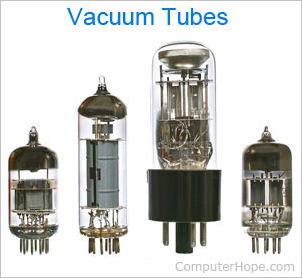
2. Second Generation (1950s-1960s):
Main Technology: Transistors replaced vacuum tubes. Characteristics:
Smaller, more reliable, and energy-efficient computers.
Improved processing speed and memory.
Assembly language and early programming languages.
Examples:
IBM 1401, IBM 7094.

3. Third Generation (1960s-1970s):
Main Technology: Integrated Circuits (ICs) introduced, combining
multiple transistors on a single chip.
Characteristics: Further reduction in size, increased speed, and
reliability.
Introduction of high-level programming languages (e.g., COBOL, Fortran).
Examples:
IBM System/360, DEC PDP-11.

4. Fourth Generation (1970s-1980s):
Main Technology: Microprocessors, with the entire CPU on a single
chip.
Characteristics: Miniaturization, increased processing speed, and memory
capacity.
Personal computers (PCs) and microcomputers became widely available.
Examples:
IBM PC, Apple Macintosh, Commodore 64.

5. Fifth Generation (1980s-Present):
Main Technology: VLSI (Very Large-Scale Integration) and advancements
in microprocessor technology.
Characteristics: Continued miniaturization and increased processing power.
Integration of parallel processing and networking capabilities.
Emergence of Artificial Intelligence (AI) and expert systems.
Examples:
Modern PCs, laptops, smartphones, and various specialized computing
devices.







0 Comments